DSIM is the best way to repair corrupted system image. One can easily recover an unserviceable Windows image using DSIM. It is the easiest way to arrange the issues that are not solved by System File Checker which is also commonly known as SFC/SCANNOW command.
Error: 0x800f081f; The source files could not be found.
This error specifies that the DSIM and the required source files are missing that can be offered with the Windows Installation disc.
Solution to Fix DISM Error 0x800f081f in Windows 10:
Solution 1 – Clean Up Image Components
In order to fix this error, you need to clean up image components and run another DSIM command. So follow the steps mentioned below to clean up the components:
Now check if the problem is fixed.
In order to fix this error, you need to clean up image components and run another DSIM command. So follow the steps mentioned below to clean up the components:
- The first thing you need to do is to open Administrative Command Prompt.
- Secondly, type Dism.exe/online /Cleanup-Image /StartComponentCleanup and then hit Enter button.
Now check if the problem is fixed.
Solution 2 – Make use of Windows ISO Disc Image
Using Windows Installation media like ISO file one can solve this issue without any hassle. You can follow the steps below to use Windows Installation:
- Place Windows OS ISO file with the use of File Explorer and right click on it. Now select Mount. This will mount the disc image to Windows with a temporary drive letter.
Diskpart
list volume
exit
After going through the above commands, you need to recognize correct drive letter on which the Windows ISO file is being mounted and after that run the last command:
DISM /Online /Cleanup-Image /RestoreHealth /source:WIM:X:\Sources\Install.wim:1 /LimitAccess
Note: There is a need to replace X with correct system drive letter as per their requirement.
After performing the above steps you will be able to fix error 0x800f081f. But if you still fail to get rid of this error then you can also make use of Reimage Repair Tool. This is the best tool that can be sued to enhance the performance of your system and makes your PC healthy. This tool is specifically designed to detect and repair the errors in the Windows files.
For more information, please visit the URL below: http://www.reimagerepair.us.com/blog/fix-dism-error-0x800f081f-the-source-files-could-not-be-found-in-windows-10
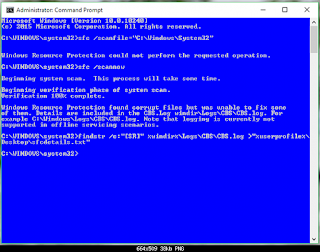
















0 comments:
Post a Comment