
Whenever you delete an unwanted folder or files from your system then they straight way go to recycle bin. Recycle bin is protected and unseen system folder that exist in every drive on window. You can simply find the option while choosing unhides option from the folder. Sometimes a problem occurs that your recycle bin doesn’t work and it gets corrupted and then you need to repair it.
Although corruption of recycle bin is very uncommon, it doesn’t happen usually but if it happens you have to repair it. Cause of such corruption is stoppage of any operation that influences system files or automatic updates. When recycle bin gets corrupted then it may not show the deleted files which you have deleted from your file Explorer or it may not able to empty the recycle bin completely or maybe it is not able to delete the files. Just then you will receive an Access Denied message. In condition like this, all you need to repair your recycle bin.
Recycle Bin is corrupted
There are many different reasons due to which this problem happens like DLL issues, unexpected force close errors, incompatibility problems and more. Because of these problems recycle bin gets corrupted and you face problem in using your recycle bin or bring back you files or folder which were removed by accident from your devices. If you want to fix window 8 Recycle Bin which has got corrupted then follow the steps mentioned below.
How to Fix Windows 8 Corrupted Recycle Bin
- Open command prompt on your Windows 8 / Windows 8.1 system.
- To do this go to the start screen and click All programs. And then navigate to the Accessories, right click the Command Prompt and select “Run cmd as administrator”.

- Type“rd /s /q C:\$Recycle.bin” in the cmd window and then pres enter.
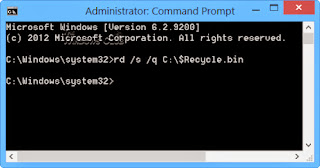
This steps will rearrange the $Recycle.bin folder on the C drive. You need to do this with every hard disk partition by replacing C with other drive letters.
At last write exit command to shut the command prompt window. Finishing above mentioned steps the Recycle Bin folder and deleted files and folders will be removed from your PC.
Now you need to restart your pc and have fun with new and reset recycle bin.
















0 comments:
Post a Comment